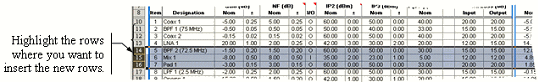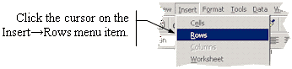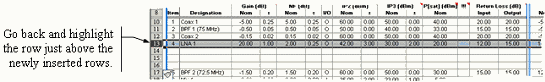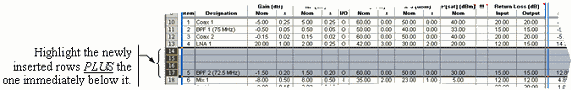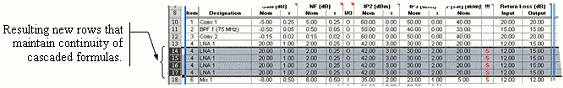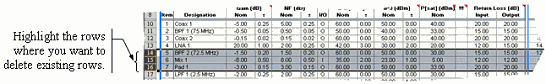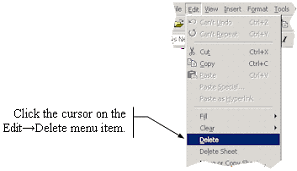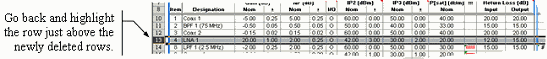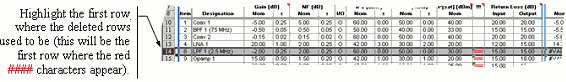|
Chapter
1, 2,
3, 4,
5, 6,
7, 8,
9,
10, 11,
12,
13
Version 1.11 by Kirt Blattenberger RF Cafe Website (www.rfcafe.com)
Chapter 2
2 Adding or Deleting Rows
Adding or deleting a row (or rows) is a simple process, but care
must be taken to be certain that the cascaded formula sequences are not lost. Here is a step by step method
that assures cascade integrity. One simple rule applies to adding and deleting rows:
Never Select the First Two Rows
Or the Last Two Rows
There are other methods of adding or deleting rows, but this one
seems to be the most foolproof. When adding or deleting rows, be sure to make the same changes to all
worksheets that tie into the main “Inband” worksheet: “Filter-Mixer,” “DC Power,” and BOM.”
2.1 Adding
Rows |
|
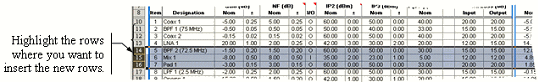
|
|
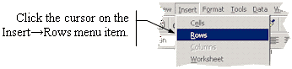
|
|
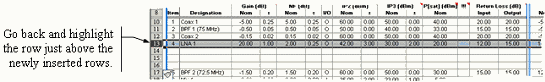
|
|
-- Use the Ctrl+C keyboard combination to copy the rows to the Windows clipboard.
|
|
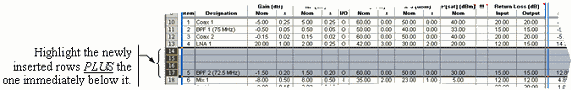
|
|
-- Use the Ctrl+V keyboard combination to paste the rows into the worksheet from
the Windows clipboard.
|
|
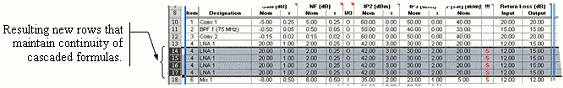
|
Re-number the “Item” column and enter the new component
parameters. Now perform the identical series of operations on the “Filter-Mixer,” “DC Power,” and “BOM”
worksheets. |
2.2 Deleting
Rows |
|
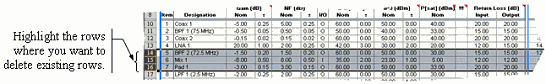
|
|
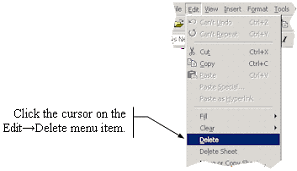
|
|
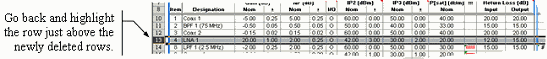
|
|
-- Use the Ctrl+C keyboard combination to copy the rows to the Windows clipboard.
|
|
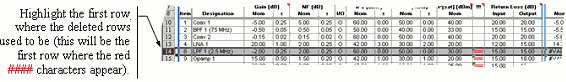
|
|
-- Use the Ctrl+V keyboard combination to paste the rows into the worksheet from
the Windows clipboard.
|
|

|
|
Re-number the “Item” column and enter the new component parameters. Now perform
the identical series of operations on the “Filter-Mixer,” “DC Power,” and “BOM” worksheets.
|
|
Chapter
1, 2,
3, 4,
5, 6,
7, 8,
9,
10, 11,
12,
13
|
Version 1.11 by Kirt Blattenberger RF Cafe Website (www.rfcafe.com)
|
Chapter 2
|
|