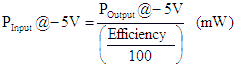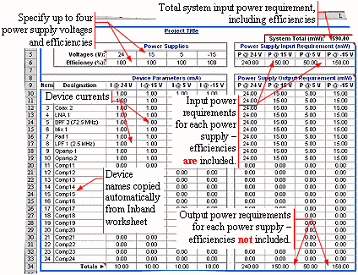RF Cascade Workbook© 2005 User's Guide - Chapter 10 |
|||||||||||||||||||||||||||||||||||||||||||||||
|
Chapter 1, 2, 3, 4, 5, 6, 7, 8, 9, 10, 11, 12, 13 Version 1.11 by Kirt Blattenberger RF Cafe Website Chapter 10 10 DC Power Budget On this worksheet, cells are provided for entering the power supply voltages and currents for each device. Efficiencies are also assigned to each supply to permit the total system input power to be calculated. Enter the supply voltage(s) in the cells at the top. Negative values do not affect the power calculation. The titles of the current and power columns will automatically change to reflect the values entered for the voltages. Enter the efficiency of each supply to permit a total system power requirement to be calculated. Enter “100” for the efficiency otherwise.
|
|||||||||||||||||||||||||||||||||||||||||||||||